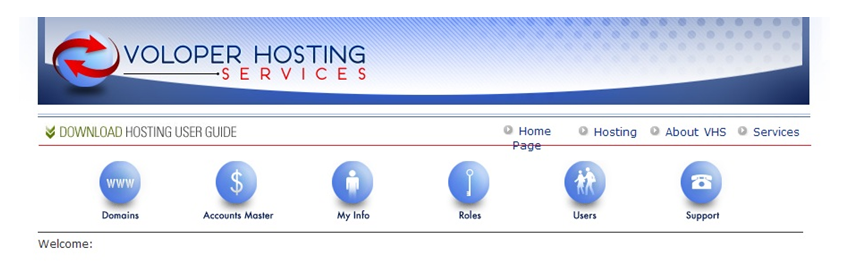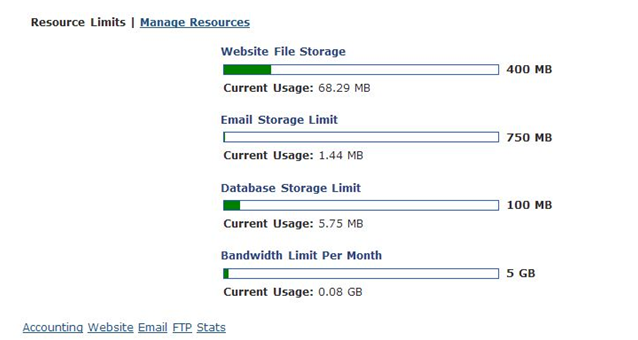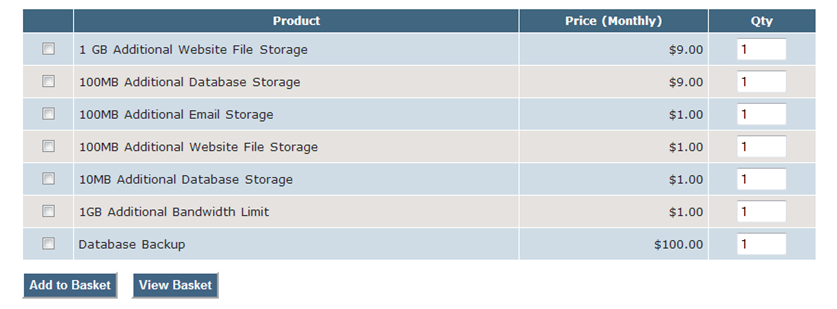Viewing and purchasing domain resources
At Voloper we get a lot of questions about how to check and manage your hosting resources like bandwidth and domain/email storage. Below is a handy step by step tour how to check your resource usage, manage those resources, and purchase additional resources:
1) Login at www.voloper.net.
2) Select the blue Domains button.
3) From domain list, select a domain name link.
On the resulting page, you can view resource limits and levels:
Website files storage: Text content, pictures (as stored on ftp)
Email storage: Total used/allowed for all accounts, not per account.
Database storage limit: Generated by and for modules, e.g., customer info, products.
Bandwidth Limit: “Bandwidth” refers to the volume of data served up in response to clicks by site visitors as they browse the pages and forms. More bandwidth use means more visits per month. The limit is the amount, in gigabytes, included in the hosting plan for the site.
To manually increase the storage limits, click the Accounting link, shown in the picture above. On the resulting page, select Purchase Domain Options.
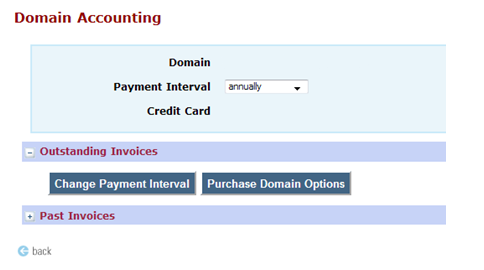
Select from the available items. These include the items mentioned above, as well as a copy of the site’s database, where applicable.
Add the items and quantity to your basket and check out.