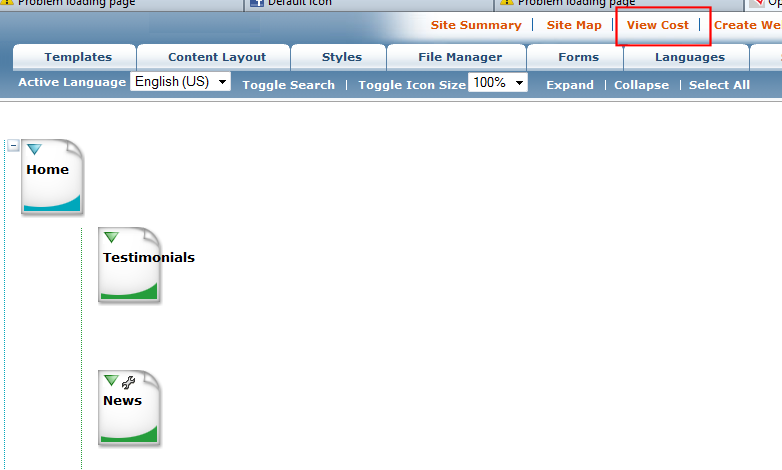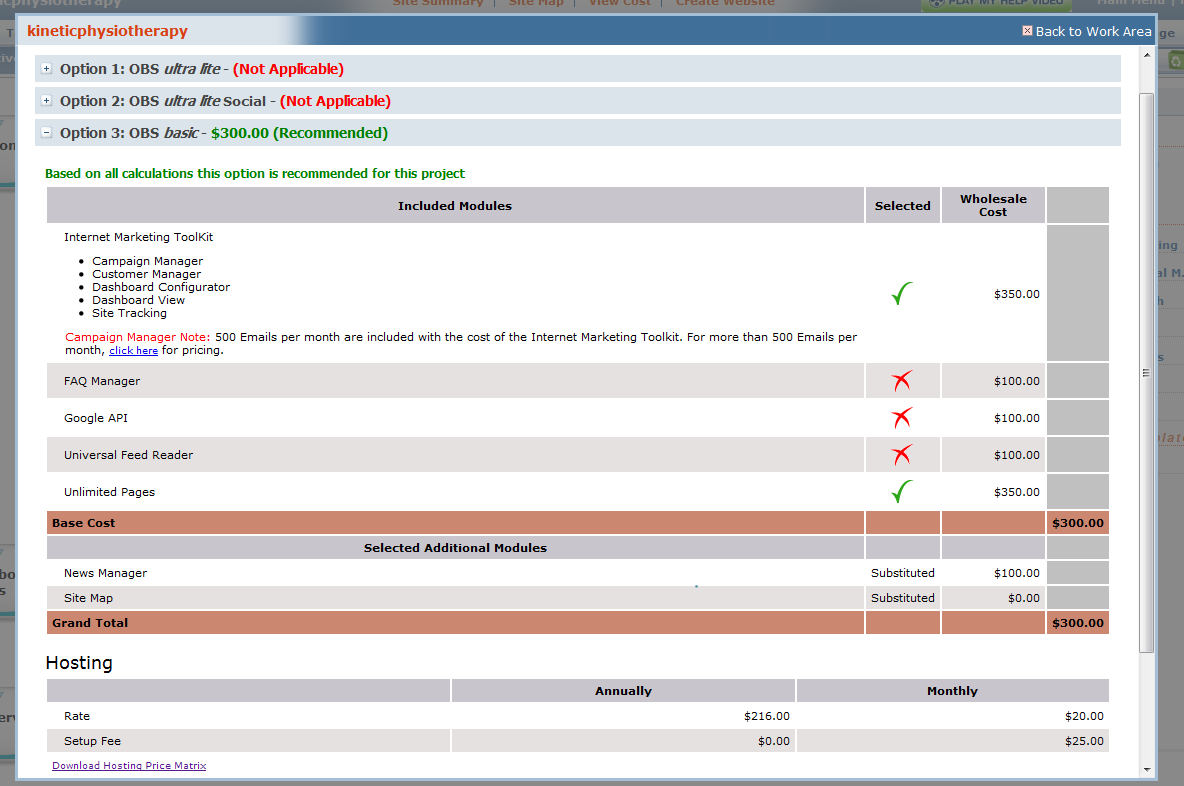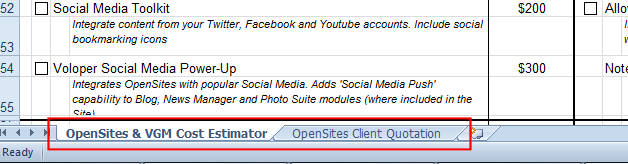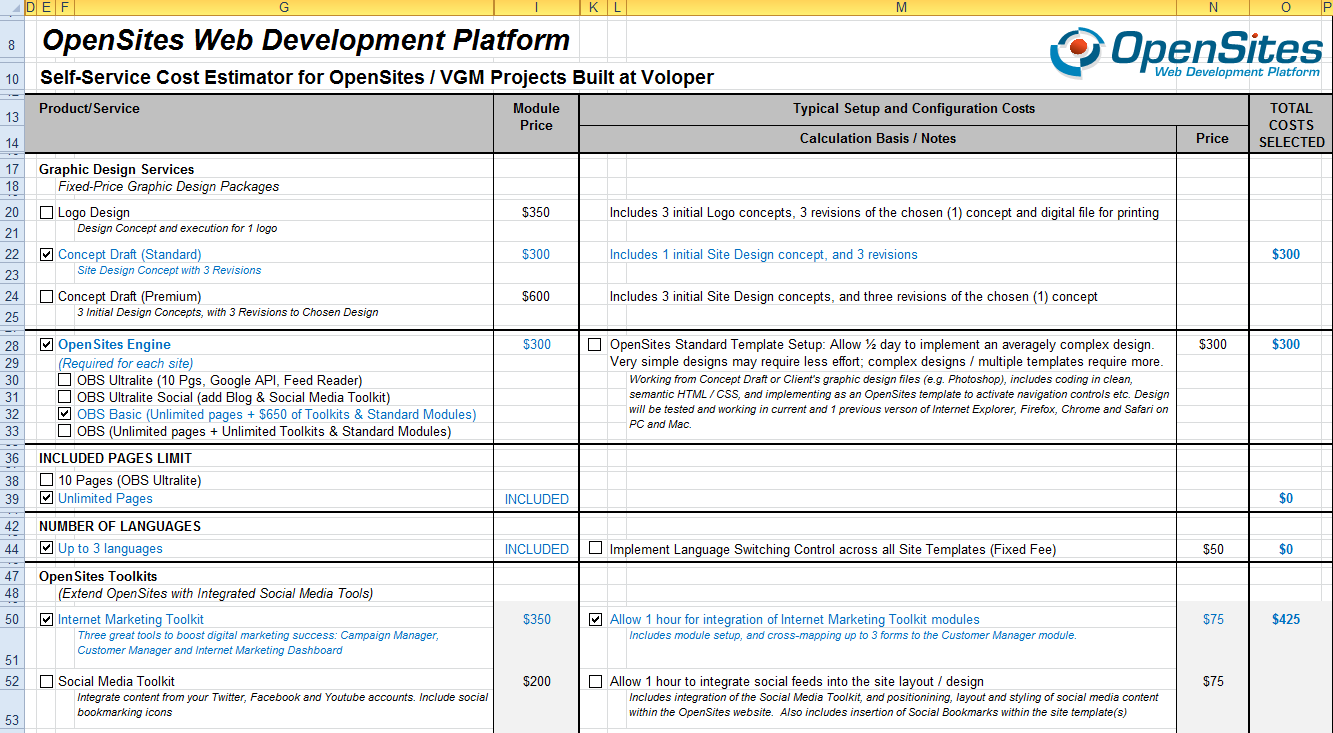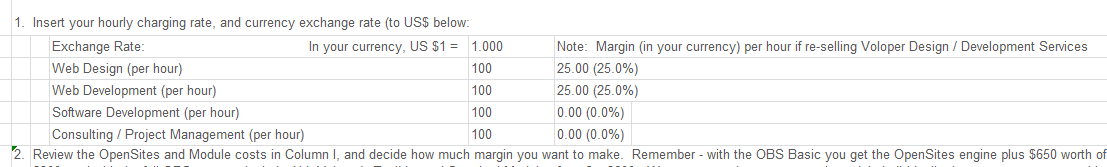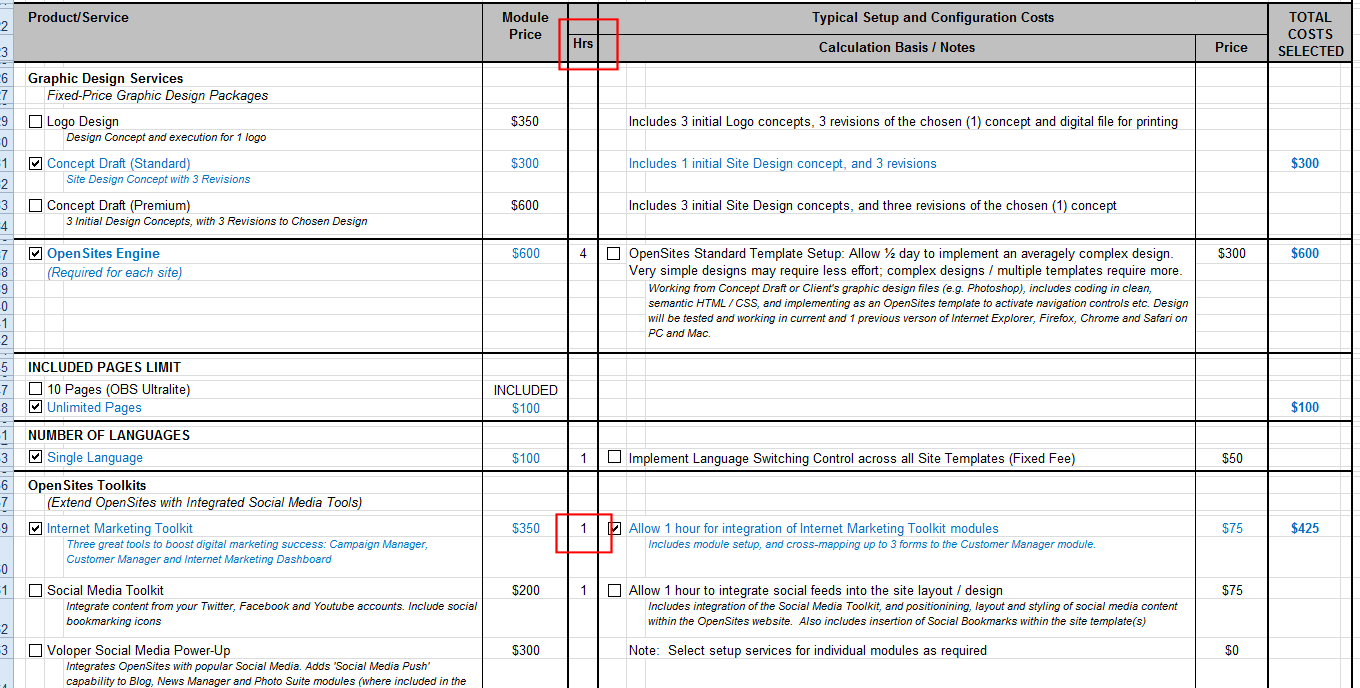Estimating Project Costs
There's a funny scene in US version of The Office. Boss Michael Scott captures a large share of the paper business market by offering customers rock bottom prices. Later he learns he's losing huge amounts of money on every sale. He goes back to customers asking them up front, and apparently without shame, "can you give us more money?"
Nothing bothers a customer more than a final bill considerably higher than the initial estimate. So much so, you might be inclined to swallow small differences. Of course bidding too high can lose you a project outright. Estimating a project's cost as accurately as possible, ensuring both a reasonable price to the customer and a reasonable profit for your business, is critical.
To aid you in estimating cost, Voloper provides two methods.
Online Cost Estimator
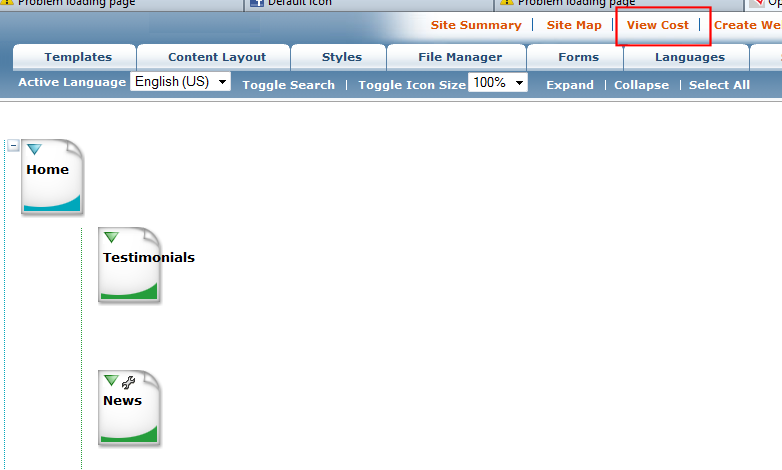
On Opensites itself at the top of your Work Area there's a View Cost option. Click that after you've created your project.
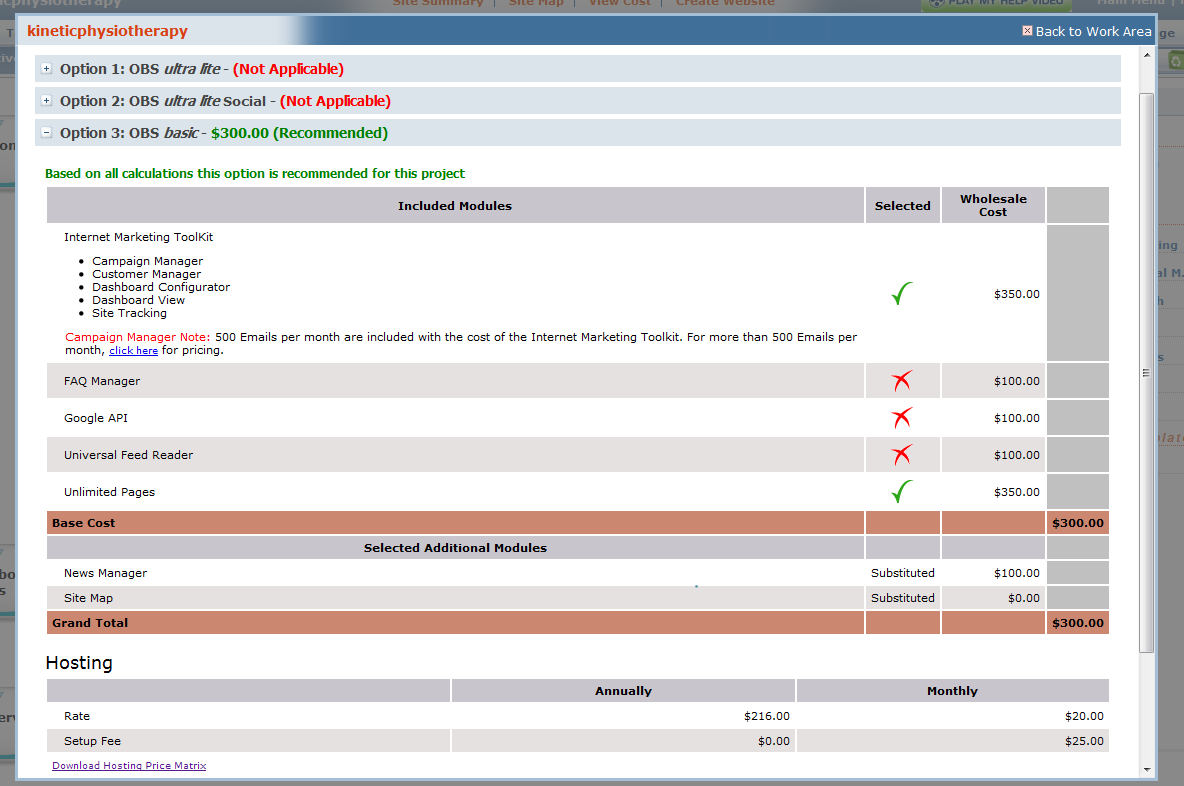
The View Cost page will show you various options and recommended the option most favorable to you. I should note you don't have to actually have completed the project in FULL to use the View Cost option. You can generate your estimate after you've created the framework: the page structure and the required.
Downloadable Project Cost Estimator
A better way to estimate costs up front without having to spec out the project via the Opensites Work Area is to download Voloper's Project Cost Estimator. The Project Cost Estimator is an Excel spreadsheet. Work down the spreadsheet, selecting modules, Voloper services, and your desired hosting plan. The spreadsheet has logic built into, ensuring you don't select products/services that are mutually exclusive and letting you tightly monitor your own profit margin.
Using the Project Cost Estimator
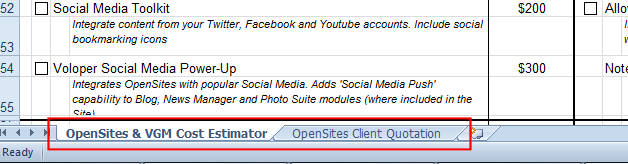
The Project Cost Estimator has two tabs:
- The OpenSites & VGM Cost Estimator
- OpenSites Client Quotation
Complete the tabs in order they appear. On the OpenSites & VGM Cost Estimator tab, work down the sheet selecting modules, services, and your hosting plan. To the right of each module are optional setup and configuration costs. For example, if you select the Blog module, you may setup the look and feel of the blog yourself or select the Allow 1/2 Day to set up and style Blog option in the right column and let Voloper do it for the indicated flat fee.
After selecting all pertinent items, you will get an estimate for your total Year 1 cost payable to Voloper. Year 1 costs should not be confused with yearly costs. This is the combination of one time module fees, setup fees, and hosting fees (which recur annually).
Okay, next click the OpenSites Client Quotation tab. Here you have a worksheet for figuring out an estimate for your client and a solid overview of your own profit margin.
Before you begin, at the top enter your per hour charges (web design, web development, etc.).
Match up selections from the OpenSites & VGM Cost Estimator tab in the Client Quotation. In the Hours (Hrs) column, Voloper estimates the number of hours to finish the job based on our internal guidelines. You can use these for your own time line planning or adjust as necessary. Finally review the bottom and adjust the tax figure.
Don't forget to scroll right and review the Margin Analysis portion. The Margin Analysis takes the guess work out of calculating profit margins.